"Command Prompt Here" Round-Up
NOTE: I’m no longer maintaining the Command Prompt Round-Up. Instead, visit the Command Prompt Here Generator.
With the release of VS 2008 and yet-another-Visual-Studio-command-prompt, I figured I’d do a round-up of all of the “Command Prompt Here” power toys that I’ve gathered to assist me in keeping this all working.
- Doshere.inf - Standard, no-frills command prompt (basically the original PowerToy).
- powershellhere.inf - PowerShell command prompt (from Scott Hanselman).
- VSNet2003cmdhere.inf - Visual Studio 2003 command prompt (from Scott Hanselman).
- VSNet2005cmdhere.inf - Visual Studio 2005 command prompt (from Scott Hanselman).
- VSNet2008cmdhere.inf - Visual Studio 2008 command prompt for x86 (my own).
- VSNet2008Admincmdhere.inf - Visual Studio 2008 elevated/Administrator command prompt for x86 (my own).
- VSNet2010cmdhere.inf - Visual Studio 2010 command prompt for x86 (my own).
Pick any or all of them, your choice. Of course, if you only use one of the VS command prompts, you can just set it so your command prompt is always a VS command prompt, but that’s less intriguing when you have to support side-by-side VS installs.
Oh, and all of these together looks pretty crazy. But it’s useful.
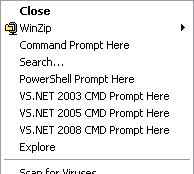
Yours for the taking!
NOTE: I’m no longer maintaining the Command Prompt Round-Up zip file. Instead, visit the Command Prompt Here Generator.
UPDATE 3/12/09: If you need more in the way of easy run-as-admin elevation stuff, like the VS 2008 Admin command prompt tool, you’ll want to check out the Elevation Power Toys on TechNet. Everything from “elevate this script” to “PowerShell Admin prompt here” is waiting for you.