Clipboard Follow-Up: ClipX
After posting about several clipboard management software packages I’d tried that didn’t quite meet my needs, I got some great comments from readers and tried out a few suggested packages.
I finally ended up with ClipX - it does everything I was hoping for.
- You can right-click on the tray icon and select a clip, making it the active clip on the clipboard but not automatically pasting anything into any application.
- You can use an alternate “paste” key to have the menu of clips pop up right in the application you’re working in and select the clip to make active and paste - no confusing out-of-application experience.
- The interface is minimal - there’s no giant explorer window to deal with. The biggest it gets is the “clip management” window that lists out the current set of clips and lets you edit or delete them, but even that is basically just a big listbox.
- It’s got a plugin SDK and a few interesting plugins ready for download.
- There are configuration options, but not so many it’s overwhelming and every one of them makes sense.
Installed and loving it so far.
Here’s the interface working inline - hit the “alternate paste” key (by default Ctrl-Shift-V) to bring this up and select a clip to paste in…
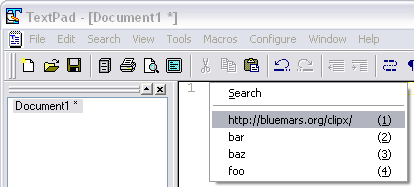
And here’s the tray menu where you can just select the clip to make active without actually having to paste anything…
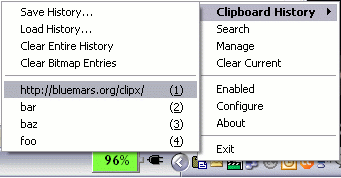
I’m digging it. Check it out.