Google Talk Task Bar Focus Problem
I use Google Talk and like it as a reasonable chat client, but the primary use I have for it is the mail notification for Gmail.
To get to your Gmail inbox from Google Talk, you right-click the icon in the Windows task bar and a little menu pops up and lets you choose “Inbox.” The problem I’m having is that it doesn’t always quite work. You not only get the Google Talk menu, but also the standard task bar menu:
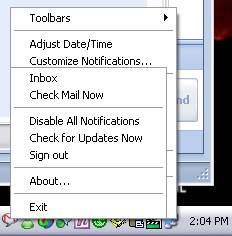
If you left-click the task bar first, then right-click the Google Talk icon, everything works. If you dive in and right-click the Google Talk icon directly, this weird focus thing happens. What gives?