Fix Xbox 360 USB Detection With a USB 2.0 Hub
I have the HD DVD drive, the Xbox Live Vision camera, and the wireless network adapter - all USB devices - for my Xbox 360. I had them set up like this:
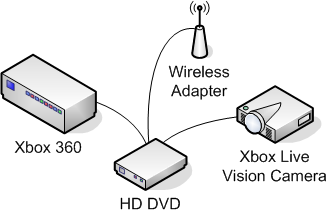
Note how I was using the HD DVD drive as a USB hub - the Xbox connected to the HD DVD drive, then the rest of the devices chained through that. The problem I was seeing is that the Xbox would start up, detect the HD DVD drive, and then would time out trying to find the rest of the USB devices. To fix it, you could either reboot the Xbox 360 a couple of times and hope or unplug and replug all of the devices it didn’t find the first time (which, interestingly enough, was only about 80% successful).
I called Xbox support about this and they didn’t have an answer, just that the Xbox was “timing out” while reading USB devices. I’ve never seen that before, but I’ve got a sneaking suspicion that the USB hub portion of the HD DVD drive doesn’t become active until it’s detected by the Xbox. Not sure why that would be, but that seems to be the behavior I’m seeing.
I got fed up with that and went to the store to pick up a USB hub. My setup looks like this now:
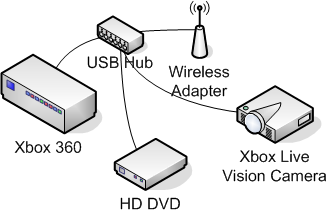
Now I have the Xbox 360 plugged into the hub and everything chains off that. So far, I’ve had 100% success - fire up the Xbox and everything is detected without issue.
The hub I bought was a Belkin Hi-Speed USB 2.0 4-Port Hub. It’s nice and compact so it’s easy to hide behind the Xbox.
You might ask why I didn’t just plug everything into the Xbox directly
- use the front ports on the Xbox as well as the back port. The reason is that I don’t want a bunch of cables floating around on the front of the Xbox. It looks horrible. Plus, when I fire up Dance Dance Revolution, I need those front ports free for the dance pads. Or for my Guitar Hero guitar (coming soon).
Anyway, if you’re having trouble getting the Xbox to find all of your USB devices, get a hub. It’s worth the $20.
