Reading MMS Messages in Outlook
I just recently stepped into the now and got a phone with a camera on it. I’m not really a big cell phone user for the media capabilities, but every once in a while I’ve felt that a camera would have been nice. (“Hey, honey, which of these two things do you want at the store?” *snap* *snap* send…)
I also do a lot of mailing to myself - reminder notes and such - and all of my stuff is organized in Outlook. When I got my camera phone, I immediately took a picture and sent it to myself. But I noticed that Outlook displays the message like this:
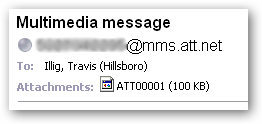
Each piece of the MMS message appears as an attachment. (I tried sending a mixed text/picture message and got two attachments - one for the image, one for the text.) The trick, then, is to know what type of file each attachment piece is. Here are a couple of basic tips for viewing each piece:
- If it’s smaller than 1KB, it’s probably text. Try opening the file in Notepad or some other text editor. If it looks garbled, well, it’s not text. Just don’t save it and you’ll be OK.
- If it’s larger than 1KB or doesn’t display right in Notepad, open the file in your favorite image editor. You can even use MS Paint - open the editor and drag the attachment in there. You can then save it as a particular file type.
The trick really is in guessing the content based on file size.
I looked around for MMS message reading plugins for Outlook but really didn’t find anything. There seems to be a lot out there for sending these messages, but nothing much on receiving or reading them. If you have a way to get Outlook to do this automatically, please leave it in the comments - I’d love to check it out.