The Extended Right-Click Menu in Windows 7
I’m probably the only person who didn’t realize that if you hold down Shift and right-click a folder in Windows 7, you get additional commands that you don’t normally see. For example, holding shift down when you right-click a folder gives you an “Open command window here” option, which obviates the need for a “Command Prompt Here” power toy (at least for the basic prompt).
Thing is, I don’t want to have to hold Shift down. I just want it there all the time.
The “Open command window here” item is listed in your registry under
HKCR\Directory\shell\cmd and HKCR\Drive\shell\cmd. If you look in
those keys, you’ll see a REG_SZ value called “Extended” that is
floating there without any actual value assigned.
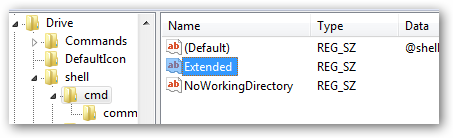
If you delete that “Extended” value, then “Open command window here” will always show up and you don’t have to hold Shift down. Conversely, if you add a no-value “Extended” key to things, they’ll stop showing up until you hold Shift down.
And don’t forget to look at both the Directory and the Drive registry keys as mentioned above or you’ll wonder why it shows up sometimes and not in others.
YMMV. This works for me, might not for you. I’m not responsible if you delete something important and your machine comes crashing down around you. You have to be extra careful when you muck with the registry.