IIS Express Adds a (Possibly Duplicate) Certificate During Install
When you install IIS Express it also installs a self-signed certificate that it will use for SSL. This is not normally a problem, however, if you already have a self-signed certificate, it may result in a confusing issue where you have two certificates with the same distinguished name, like so:
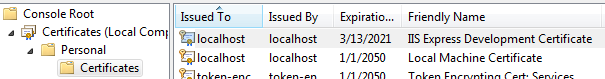
And why would that be a problem? Say you are working with WCF services that need to identify themselves with certificates. You have your dev machine set up to use the self-signed certificate, like so:
<serviceCredentials>
<serviceCertificate
x509FindType="FindBySubjectDistinguishedName"
findValue="CN=localhost"
storeLocation="LocalMachine"
storeName="My" />
</serviceCredentials>
Now when you go visit your service, the channel is always faulted. Why? If you turn up the WCF end-to-end logging, you’ll see the following exception:
System.ServiceModel.ServiceActivationException: The service ‘/YourServiceHere.svc’ cannot be activated due to an exception during compilation. The exception message is: Found multiple X.509 certificates using the following search criteria: StoreName ‘My’, StoreLocation ‘LocalMachine’, FindType ‘FindBySubjectDistinguishedName’, FindValue ‘CN=localhost’. Provide a more specific find value.
Basically - Ambiguous match. Be more precise.
There is an article explaining how to use a custom SSL certificate with IIS Express that involves removing the SSL endpoint and re-creating it with the appropriate cert. Your other option, and the one I’m going with, is to identify the certificate for WCF by certificate thumbprint rather than distinguished name.
<serviceCredentials>
<serviceCertificate
x509FindType="FindByThumbprint"
findValue="1234567890123456789012345678901234567890"
storeLocation="LocalMachine"
storeName="My" />
</serviceCredentials>
Far less human readable, to be sure, but more precise and totally unambiguous. Of course, if you’re on a development team, it means everyone needs to have the same dev certificates installed. Tradeoffs, tradeoffs.
This one took me a while to figure out and caused “Hulk Smash!” style rage during the search. Hopefully I can save you the same.