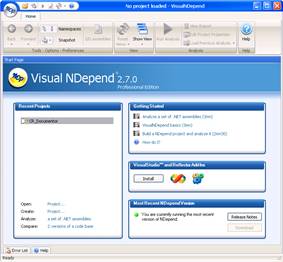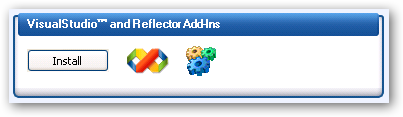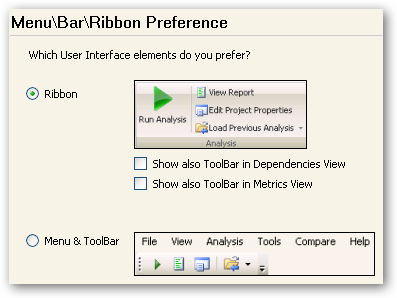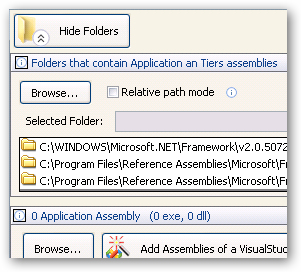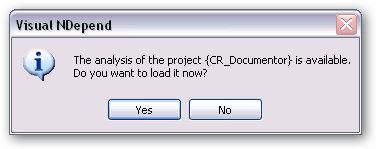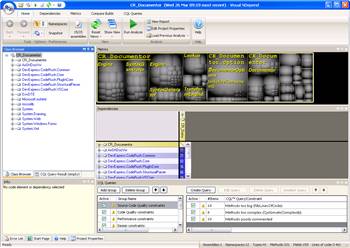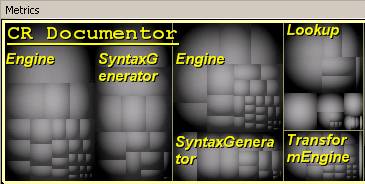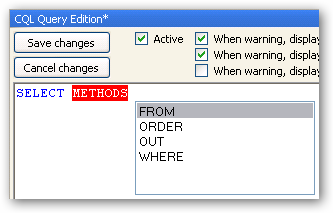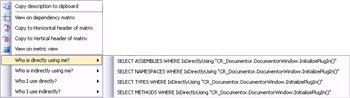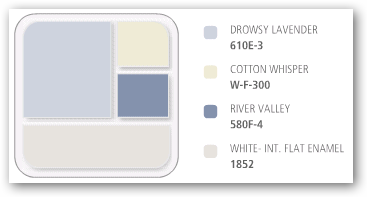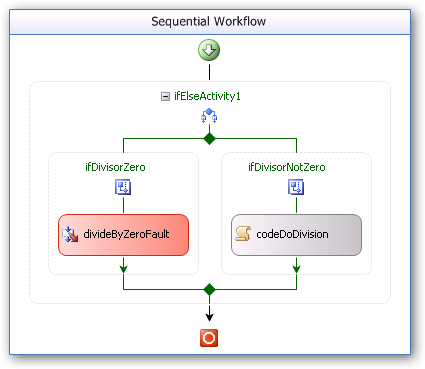NDepend is a tool you can use to analyze
your .NET code and find problem areas.It’s exceptionally helpful when
working with a large codebase so you can see what’s going on - which
components rely on which other components, which classes might not be
single responsibility… that sort of thing. It gives you a lot of
information.So much, you might be overwhelmed by the sheer volume at
first until you start really understanding what you’re looking at. Let’s
walk through it a little.
Install is easy- unzip and you’re done. Fire it up and you’ll find
yourself at the Start Page.
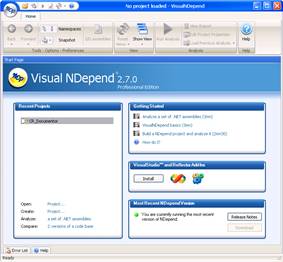
This is where you can create a new project, open an existing project, or
watch some getting started videos. The interesting thing I liked about
the Start Page (aside from the video links) was that you can install
some add-ins for Visual Studio and Reflector right from there.
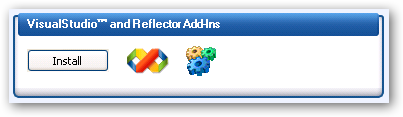
I’ll talk about what the add-ins do in a bit, but the ability to
install add-ins right from the Start Page makes it nice and
convenient.You can also get to this from the Options menu, but this
gets it right up in front of you.
At the bottom of the Start Page you’ll see tabs for an Error List and a
Help window. The Help window has some links to additional videos to help
you get started. You will want to watch these Help videos before
getting too far into NDependso you have an idea about what you will
need to do. NDepend is big and can be intimidating. The videos help with
that.
A couple of things I noticed about the Error List and Help windows:
First, there’s no way to “pin” them on the Start Page, so as soon as
your cursor leaves, they auto-hide. That can get frustrating as you’re
navigating around. (Once you’re past the Start Page, they’re pinnable,
but on the Start Page they’re not.) Second, the Help window arranges the
available videos in a giant accordion control. This isn’t immediately
apparent (at least, it wasn’t to me), so once you’ve expanded one of the
sections of videos, you’ll wonder where the rest went. The scroll bar at
the side of the accordion control (not the window, but the control)
will help you out there.
Before you go any further, go to the Options menu (Tools -> Options)
and under “Menu\Bar\Ribbon Preference,” select the ribbon
interface.The ribbon felt to me like it was easier to figure out than
the standard menu/toolbar interface. The ribbon also felt like it gave
more “guidance” on what my available options were at any given time, and
you’ll want that.
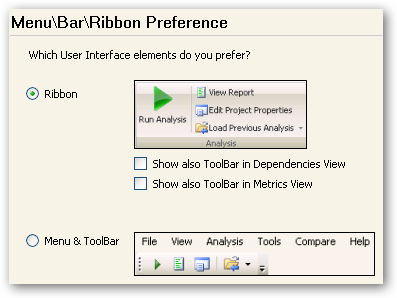
Using NDepend is covered fairly well by the screencasts you can access
in the Help menu, so I won’t cover every detail of usage. I recommend
you watch the Help videos because it makes all the difference.
An NDepend project is what contains of the list of assemblies you want
to analyze. Creating a new NDepend project is a very flexible
process.You can do it based on a Visual Studio solution, you can drag
and drop assemblies, you can browse for assemblies, or do a combination
of several of these.
The project saves paths to each assembly you want to analyze. There is
an option to let you save paths in the project as relative paths
(relative to the location of the NDepend project). The relative path
option is not the default and it’s not obvious how to change your
project to save relative paths.If you’re going to use this project on
any machine but your own, you’ll want the relative path option set.
You need to expand the folder view and select the “Relative path mode”
checkbox.
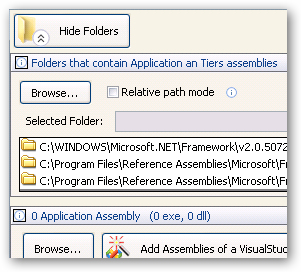
Unfortunately, relative path mode seems to be “all or nothing.”While
.NET framework assemblies always get an absolute path, all of the other
assemblies in your project, including dependencies, are all either
relative or absolute. You can’t save some assemblies with relative paths
and some without, and that can be a problem when you’re looking at
projects like Visual Studio add-ins that use some assemblies like EnvDTE
- they get saved with relative paths. You can fix this by manually
modifying the project file (it’s XML), but NDepend won’t automatically
pick up your changesif you do that - you’ll need to manually reload
the project. This is probably an edge case, but the first project I
analyzed was a VS add-in because that’s what I happened to be working on
at the time.
Once you’ve created a project and run the analysis for the first time,
that’s where the fun starts, but that’s also where it can get
overwhelming. For the first time user, you’ll do the analysis, you’ll
see the report come up, and then you’ll sit there for a bit wondering,
“Now what? What do I do with all this information?”I think that’s my
only real complaint with the product. With a tool like
FxCop, you know you’ve broken some rules
and it tells you what to do about it. With NDepend, the “what to do
about it” is very subjective - whether or not you need to do anything at
all is entirely up to you, and then what you do based on your decision
is also entirely up to you. Granted, the two tools perform very
different analysis, but the idea stands: There’s nothing that takes
you from “I just ran analysis” to “Here’s a list of actions to take.”I
think if that gap could somehow be bridged, it would make this a more
accessible tool.
Once you run the analysis, you’ll be presented with a report and the GUI
will update with the data.
Note: If you run the analysis again, the report will again pop up, but
the GUI won’t automatically update - instead, you’ll get a dialog
letting you know there’s new analysis available and asking if you want
to update. That’s a little confusing - I just ran the thing; why
wouldn’t I want to update?
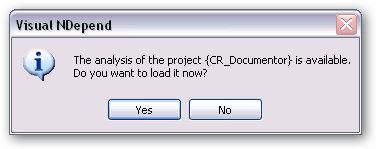
Anyway, once you’ve got the analysis run, you’re going to get a pretty
busy interface that comes up with a lot of information. If you’ve
watched the videos, you have an idea of what all this means. If you
haven’t watched the videos, now is the time to do that. NDepend is not a
tool you can just wander around randomly and “figure out.”
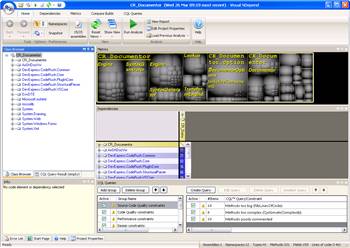
Using the ribbon interface, you can pretty easily switch between views
to analyze dependencies, look at various metrics, compare two sets of
analysis to see what’s changed, and do some ad-hoc querying against the
analysis to dig deeper and learn more about your code. Use the tabs at
the top to switch the ribbon to a different mode, and the “Reset Views”
button will set the various information windows up to help you better
visualize what you want. You’ll use “Reset Views” a lot.The only
problem with “Reset Views” is there is no way to customize the
“default view” for a given “mode,”so if you set the view up slightly
differently, switch to a different view (say, from “Dependencies” to
“Metrics”), and you’ll never get your customized view back again. That
can get frustrating, but I’ve learned to just live with the default
views. I’m hoping a future version of the product lets me customize
those views.
The Metrics window is the most visually strikingpart of any of the
views, but it’s also the most confusing. This is that gray-block looking
window:
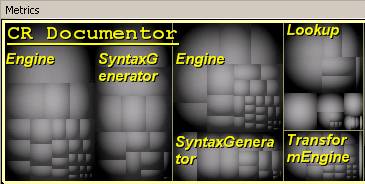
This is an interesting visualization of the makeup of your assemblies.
What the blocks represent is based on what you have the view set to at
the time, but in the above example, each block is one method. The
relative size of each block illustrates the relative size of the method
in lines of code - larger blocks mean longer methods. Hovering your
mouse over a block will let you know what that block represents, and as
you query your code, this view lights up to show you which bits match
the query you just entered. In all, a pretty cool way to visualize the
makeup of your code.
That said, I’ve never been a big fan of the grayscale gradient
boxes. The gradient makes it hard for me to see the edges of each
block and when you’re looking at a really large project, this blends
together to become more of a “texture” than a visualization. Throw the
text on top of that and it gets a little overwhelming. I wonder if
alternative visualization mechanisms might be available in the future,
like a red-to-blue hot-to-cold sort of thing, or maybe just solid colors
with hard lines around the edge of each block.
The major feature of NDepend is really the CQL (Code Query
Language) ad-hoc querying you can
do.For example, if you want to find all of the protected methods that
start with “C” that have over 10 lines of code, you can do that:
SELECT METHODS WHERE IsProtected AND NbLinesOfCode> 10 AND NameLike
“\^C”
Pretty cool, eh? When you do that, you’ll see a query result window that
lists the items that match your query, and the Metrics window will
highlight the items so you can see the results visually. Oh, and don’t
worry too much about the trouble of learning CQL - it’s a lot like SQL,
and there’s some great IntelliSense in the query window:
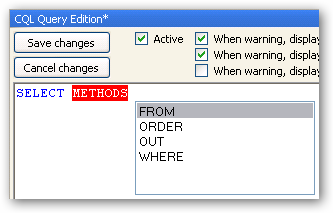
Once you’ve gotten your queries set up (and there are lots of good ones
that come out-of-the-box when you create your project), you’ll probably
want to integrate this into your continuous integration build. NDepend
comes with both NAnt and MSBuild tasks to help you get this going in
CI.It’s not hard to get going, but the documentation on the tasks is
light(almost non-existent) so you may need to use Reflector to see
what parameters the tasks allow you to pass in. It’d be nice to see a
little more robust doc on these.
The reports that NDepend generates are very robust and fully
customizable.You can either select some out-of-the-box options
(recommended, particularly at the start) or you can customize everything
down to the look and feel using XSL. The report itself takes the form of
an HTML page with lots of charts and graphs. My favorite part of the
report is the Abstractness vs.
Instabilitygraph
(which is also the easiest to understand) where you can see which
assemblies you have may need some refactoring to get them out of the
“Zone of Pain” or the “Zone of
Uselessness.”

The only issue I really had with the reports was, when viewing them with
IE, I got the “security warning” telling me the HTML could be harmful to
my computer. That could be fixed pretty easily with a Mark of the
Web, so
if you want to customize your report, you can probably get rid of that.
Finally, the Visual Studio and Reflector add-ins bring all this full
circle. As you’re working on your code, you may be interested in doing
some analysis on that code. You might wonder, for example, “Who’s using
this method?” Rather than having to write that CQL yourself, you can
right-click your way to freedom and leisure.
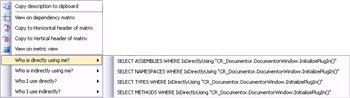
You can do this same right-click action in Reflector.Again, very
easy, and very cool.
I love NDepend, and I highly recommend it.It tells you all sorts of
things that you really do need to know about your code. It’s a little
tough to get started, so you have to be patient, but once you’re in,
you’re flying. Learn about your code and make it better. It’ll be well
worth your time, I promise.