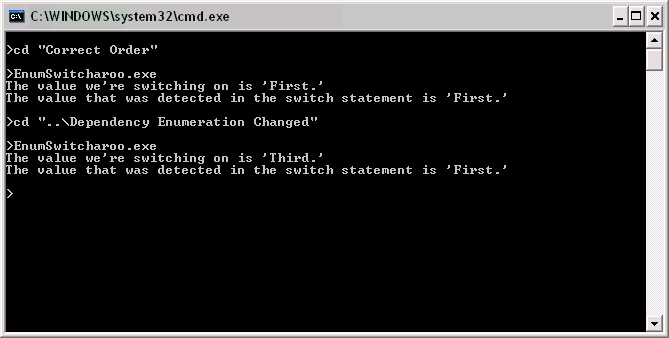CopyTrackMetadata - Copy iTunes Track Info
I’m in the process of re-ripping a lot of my CD collection in a higher quality format and I noticed that iTunes doesn’t necessarily detect that I already have the song in my library and offer to copy the metadata from the old version to the new one for me. But I need that - I need to be able to copy all the metadata (including artwork and playlist membership) from the old version of the track to the new one so I can delete the old version and keep on truckin’.
It’s doubly difficult when you realize that the iTunes UI doesn’t actually allow you to modify all of the metadata - things like play count don’t have an interface. So - time for a program.
The CopyTrackMetadata program I wrote allows you to copy any or all of the metadata from a source track to a destination track. Just open iTunes, open the app, choose which metadata you want to copy, select the source and destination tracks, and click “Copy.” Done.
Here’s the main window:

And the myriad options you have on which metadata to copy:

It’s totally free, and it works great for me, but if it somehow destroys your music collection, you’re on your own - this is totally unsupported.
Download CopyTrackMetadata 1.2.0
Download CopyTrackMetadata 1.2.0 Source
Version History:
- 1.0.0: First release.
- 1.2.0: Updated for .NET 3.5 and fixed a breaking change in the way tracks get selected in iTunes 9.