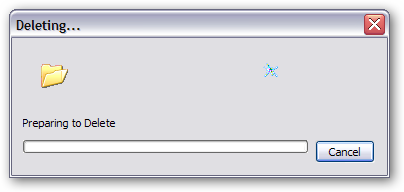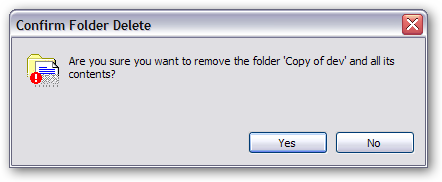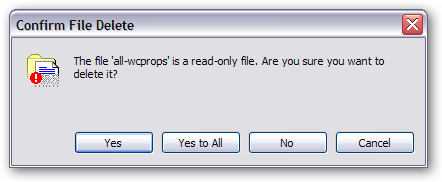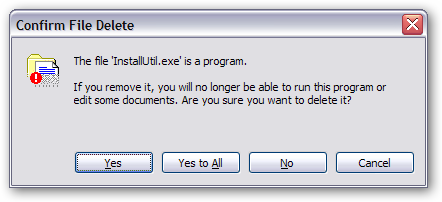One Year Retrospective with Windows Home Server
A little over a year ago I was looking for a storage solution for my tags: [media] center and landed on Windows Home Server. A year in, is it still all I thought it would be?
Mostly.
The Good Bits:
- Expandability. I’ve upgraded the RAM in it and added a bunch of drives to it. It just keeps getting bigger, and that’s awesome. I don’t have to mess with partitioning things or allocating space to this or that. It just works.
- Computer Backup. The fact it backs up all of the Windows computers on my network is great. It’s almost worth the price for that peace of mind alone.
- Redundancy. The “file duplication” thing it uses to store two copies of a file on two physical spindles is great. I don’t worry about a drive going out because I won’t lose my important data.
- Photo Sharing. I can get to my photo library from anywhere - computer, Xbox 360, Playstation 3 - and it just works.
- Appliance-Like Functionality. Stick it in the corner, attach to network, plug it in, turn it on. It really is that simple and maintenance-free.
The Decent Bits:
- Music and Video Sharing. While the photo sharing works great, the whole DLNA/UPnP media sharing bit of Windows Home Server is built on Windows Media Connect, which is unacceptably old. To get newer music types working, you need an additional plugin like Asset UPnP or you need to be accessing the music like a file from a network share. Same thing for video sharing (though I’ve not found a plugin like Asset UPnP for video).
- Online Backup. Since Windows Home Server is built on Windows Server 2003 but has some differences to it, it’s hard to find an online backup service for it that’s affordable. Mozy, for example, classifies it as a “server OS” so you have to pay the expensive business pricing for it… even if you’re only storing the same stuff on there that you’d normally have on your PC. You end up either paying through the nose or rigging up something to get around the backup restrictions.
The Not-So-Great Bits:
- File Access Time. Streaming music or pictures works pretty well
and I’ve seen no hiccups there. On the other hand, the original
intent for this system was to store and serve my DVD
library.
I’ve got somewhere around 800 discs in my
collection
(considering a TV season might be six discs, give or take). With 100
- 200 movies in there (which is where I was testing things), the speed is reasonable and except for a few network hiccups, you could play a full DVD image over the network to a Windows Media Center. Looked beautiful. You get 6TB of storage on that thing with 800 disc images on there and the file access time tanks. I thought my network was just getting bogged down or there was bandwidth trouble since I was seeing a ton of the little “hangs” where the picture and sound would freeze while watching a movie. I upgraded my network equipment and got no better result. It’s totally file access time. As such, I’m going to have to reinvestigate which video format to store my movies in and switch to something a little more network-and-file-access-time-friendly. Unfortunately I think that’ll mean giving up some of the features I was hoping to keep (like the menus and “special features” videos).
- Developer Resources. I’m a developer and I’ve considered developing a plugin for Windows Home Server (not sure what, but thought it might be interesting) and… there’s pretty much nothing out there on this. Not the major use case for people out there, but still - lame.
Knowing all of that, would I still recommend a Windows Home Server? Sure. The good things far outweigh the bad things. The file access time thing leaves me with a little egg on my face as far as my wife is concerned, though. (“So we bought that and it’s not working?”) Seeing as how the point was to get a functional video library and that’s the part that’s failing right now… well, I’ve got some more work to do.