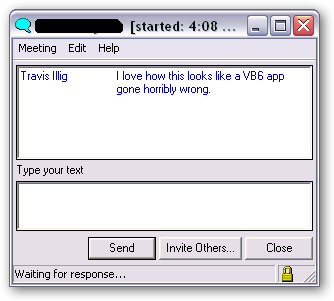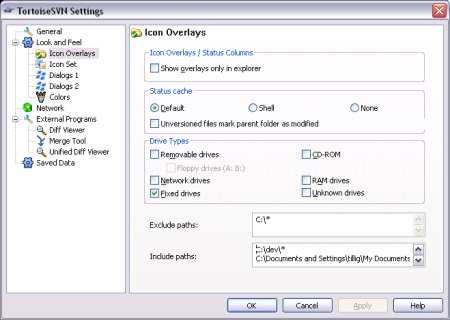I don’t travel much, and I’ve really only been off the west coast of the
US three times - once when I was about four on a visit to Washington DC
that I don’t remember; once on a family trip to Hawaii when I was in
high school; and once on my honeymoon last year to Aruba. I’ve never
been to Canada. I’ve never been to Mexico.
When I got the opportunity to go to Asheville, North Carolina, for three
days on business, I thought that was pretty cool. A great opportunity
to break out of my common “travel zone,” which is mainly either Seattle,
WA, or Las Vegas, NV.
I won’t go into the business trip part of things - what really struck me
here was my bad luck with the actual travel proper. It makes me wonder
if this is common or if I just got the short end of the stick, as I
usually do. I don’t really have a frame of reference, so I’ll throw it
out there.
I got notified pretty late in the game (a little less than a week) that
I needed to fly, so when I booked the tickets, I was basically left with
two choices: Either fly out early Sunday morning and get to North
Carolina late Sunday night, or fly out Sunday evening and take the red
eye to North Carolina to get there first thing Monday morning.
I should have taken the “throw away your Sunday” option, but instead I
opted for the red eye. I had things I wanted to do on Sunday and I sort
of figured that the good ol’ red eye is sort of a rite of passage for
travelers. Everyone’s got a red eye story, right? Now I’ve got one.
I’m a tall guy. When I booked my [coach] tickets, I specifically asked
for an aisle seat so I’d have a little room to stretch out. This was
particularly important to me on the cross-country flight because I get
pretty cramped up in coach so it’s nice to be able to stick my leg out
into the aisle rather than riding the seat in front of me like a horse.
The flight east had three legs - Portland to Seattle, Seattle to
Charlotte, Charlotte to Asheville.
From Portland to Seattle we were on a little puddle-jumper prop plane.
I got stuck in the back row by the window - not an aisle seat. The back
row was a lot like sitting at the back of the bus - it was more like a
long bench with arm rests than a row of seats. No seat reclining here -
you’re flush against the back of the plane. The flight attendant
couldn’t even get the snack cart back to us; we served ourselves off the
opposite end of the cart. Lame.
From Seattle to Charlotte, the red eye, it was even more special. The
plane was a fairly large Airbus model, so I had more chance of getting a
decent seat. Instead, I got a quadruple-whammy. My seat was on the
window, so again, no aisle. It was in front of the emergency exit, so
no reclining. It was in the aisle across from the bathroom, so even
when the cabin lights went down, it was never dark because (when no one
was stinking up the bathroom) the door was open and the light was
glaring out. And, even had all that been okay, the lady next to me
snored like a chainsaw.
I think I got two bad hours’ worth of sleep on that one.
Arriving at Charlotte airport, I noticed that there are rocking chairs
everywhere. I’m not sure why. Maybe that’s a North Carolina thing. I
thought it was sort of interesting, though. (They had the rocking
chairs at Asheville airport, too.)
From Charlotte to Asheville it was another puddle-jumper, this time a
jet. I didn’t get the back row, but did get another window seat. At
least the flight was short.
I arrived about a half hour late for the meeting I was supposed to be
in. My friend that was traveling with me rented a car and we headed
out.
The roads around Asheville are the most confusing thing I’ve ever
encountered. I’m not sure if maybe they’re doing a lot of construction,
but there are lots of instances where a single highway might be referred
to by two or three different numbers. Or if you get directions from the
Hertz stand, like we did, they might tell you to “stay in the center
lane to get on I-240” but there are only two lanes (which one is the
center?) and there’s no damn sign indicating anything about I-240.
We made a full circle around the city of Asheville, at one point even
leaving the boundaries of the map we had, before finding the way to
where we were going. The return trip to the airport, two days later,
was no better. If you get directions that tell you to “take the exit to
26,” do you follow the sign that says “I-40” or “Future 26?” (I’ll give
you a hint - the “Future 26” exit doesn’t get you to 26.)
The puddle jumper back from Asheville to Charlotte was an interesting
experience, more from the airport standpoint than from the flight. It
was sort of like flying out of the airport from
Wings. Everyone knows
everyone. They don’t use a PA system - they just talk really loud.
Just… very interesting. Oh, and I got another window seat on that
flight.
From Charlotte to San Francisco (yes, I returned through SFO) I got a
seat in the middle of two people, which is actually worse than getting
the window seat. On one side I had a skater punk kid who was actually
very quiet, which was nice. On the other side of me I had a guy who
very badly needed a shower and, when he wasn’t trying to talk to me, was
talking to himself and making hand gestures like he was kung fu
fighting.
San Francisco to Portland was the only leg of the trip where I got my
aisle seat, and by far it was the best bit of travel I had the whole
time. I actually had a whole row to myself and the flight attendants
kept throwing me extra snacks and drinks because I was in the back near
their station. They were super cool.
The rest of the week I spent catching up and not being very productive -
filing expense reports, returning emails, and generally doing
administrivia that didn’t get done while I was out. But I was super
tired and am just now really starting to level out sleep-wise.
Next time, I’m not taking that damn red eye.