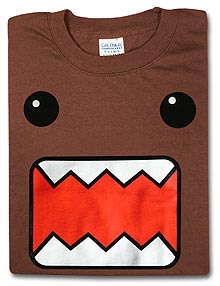I bought a new 4G 60GB iPod Photo a while ago, and it’s just slightly
larger than the 3G iPod I had (thanks, Apple!) so now I gotta buy a
new dock that fits the new iPod, a new case, etc.
I bought the CEO Classic case from
Marware.
I got it yesterday, and I dig it, but it’s a pretty snug fit.
I ordered a new dock and power converter for the iPod directly from
Apple’s online store.
They don’t tell you during that order process that they require an
in-person signature when your stuff is delivered.
I mean, I understand if you’re delivering my new $5000 computer or
something, but this is $50 worth of crap I would have bought at the
local Apple store if they weren’t out of stock.
So I got this stupid FedEx sticker on my door that says I have to be
there in person and can’t just sign to have it released. I called FedEx
to inform them that I have, you know, a job, and I can’t be home all
day, so can they please tell me when it’ll be delivered.
They gave me the window of “sometime between 8:00a and 8:00p.” You
thought the cable company was bad. That rules, FedEx. Even UPS will hook
me up with a decent window.
That, plus FedEx Ground doesn’t have any customer service in my area,
so I can’t just go pick it up at the drop center.
My only option was to call Apple support, which I did, and I think I
got connected to Australia because the guy’s accent was super thick and
the telephone ringing sound was definitely not US. I talked to the guy
and he said they absolutely could not let my stuff out without an
in-person signature.
Fine, buddy. Get me your supervisor. I don’t care - get me fucking
Steve Jobs. Someone best be delivering my shit or I’m going to go
postal.
I get the Apple guy’s supervisor, who gets on another line with FedEx,
and after like 10 minutes on hold (I think they were trying to wait me
out - “put the guy on hold… is he still there? yeah… stick him back
on hold, see if he hangs up”) they somehow got FedEx to promise to
deliver this evening after I get home from work.
How come that wasn’t an option when I first called?
Sigh. I guess we’ll see how this comes out when I get home tonight.