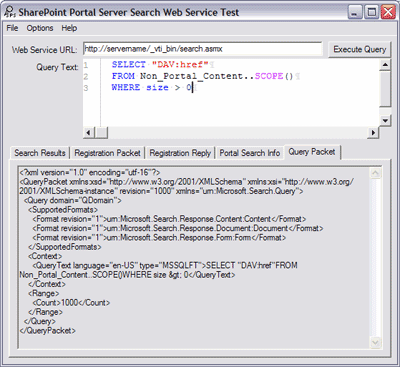Father's Day Weekend
This weekend was Father’s Day, which meant carting around town visiting family.
Saturday night we hung out at my parents’ condo and visited with them, my sisters, mom’s sisters, and mom’s dad. Not sure where my dad’s parents were.
Granddad got going on telling a story and had us rolling. Apparently his dog likes to sleep under the footrest of his recliner while Granddad watches TV. One time there was a power failure and Granddad got up to get a lantern so he could see, but when he came back, he couldn’t find his dog. He looked all over the house and came to the conclusion that, in his words, “The devil done shut off my lights and stole my dog!” (How hilarious is that? The best writers in Hollywood would never come up with “the devil done shut off my lights and stole my dog.” Too funny.) Turns out when he stood up, he pushed the dog under the recliner with the footrest and trapped the dog under the chair. Heh.
Sunday afternoon we had lunch with Jenn’s family at Marie Callender’s. Pretty tasty, and we all ended up with leftovers.
All in all, a good weekend hanging out with the family. Not particularly restful, but a good weekend nonetheless.
Went to Home Depot to check out paint colors for the bathrooms. Our entire house is the same color of white inside - trim, doors, walls, etc. - so we need a little color. Found some great stuff and will have to get on that as soon as we get money.
Spent a little at Bed, Bath, and Beyond, too, picking up some new bathroom rugs to replace the ones the cats have torn up and have seen better days. Plus, we had to get something that goes with the shower curtain we bought last weekend.
In other news, I think I have a little athlete’s foot - minor, but annoying - on my right foot. Not sure how I got it since I don’t go tromping around in public showers or really ever go around barefoot, but it’s there and it’s created a weird sort of dry spot that occasionally itches. At least, I think it’s athlete’s foot. I dunno. The point is, it’s resistant to the over-the-counter Lotrimin I’ve been using, so I figured I should go see a dermatologist to make sure I’m even dealing with it correctly. Made the appointment this morning for three weeks from now. That’s the soonest they could get me in! Seems dermatology’s in high demand around here. I’d say I should have been a dermatologist, but I’m sure you see some pretty disgusting shit in that line of work. I have issues picking up cat puke; no way am I dealing with skin diseases.